你是否想过如何在Linux系统中为你的硬件设备编写驱动程序?你是否想过如何在Linux系统中让你的驱动程序适应不同的硬件平台和配置?你是否想过如何在Linux系统中让你的驱动程序实现一些高级的功能,比如热插拔、电源管理、设备共享等?如果你对这些问题感兴趣,那么本文将为你介绍一种实现这些目标的有效方法——Linux设备驱动之devicetree。devicetree是一种用于描述硬件设备的数据结构,它可以让你用一种简单而统一的方式,将硬件设备的信息和属性传递给内核,从而实现设备的识别和驱动。devicetree也是一种用于实现硬件无关性的机制,它可以让你用一种灵活而可移植的方式,将硬件设备的配置和管理从驱动程序代码中分离出来,从而实现多平台的支持。devicetree还是一种用于实现高级功能的框架,它可以让你用一种标准而通用的方式,定义和使用各种硬件设备的接口和协议,从而实现热插拔、电源管理、设备共享等功能。本文将从devicetree的基本概念、语法规则、编写方法、编译过程、加载方式等方面,为你详细地介绍devicetree在Linux设备驱动中的应用和作用,帮助你掌握这种有用而强大的方法。
Devicetree(设备树)是用来描述系统硬件信息的树模型,其旨在unify内核。通过bootloader将devicetree的信息传给kernel,然后kernel根据这些设备描述初始化相应的板级驱动,达到一个内核多个平台共享的目的。
Overview
Devicetree主要为描述不可插拔(非动态)设备的板级硬件信息而设计的。它由分层的描述设备信息的节点(node)组成树结构。每个node包含的内容通过property/value对来表示。除root节点外,每个节点都有parent。如图所示: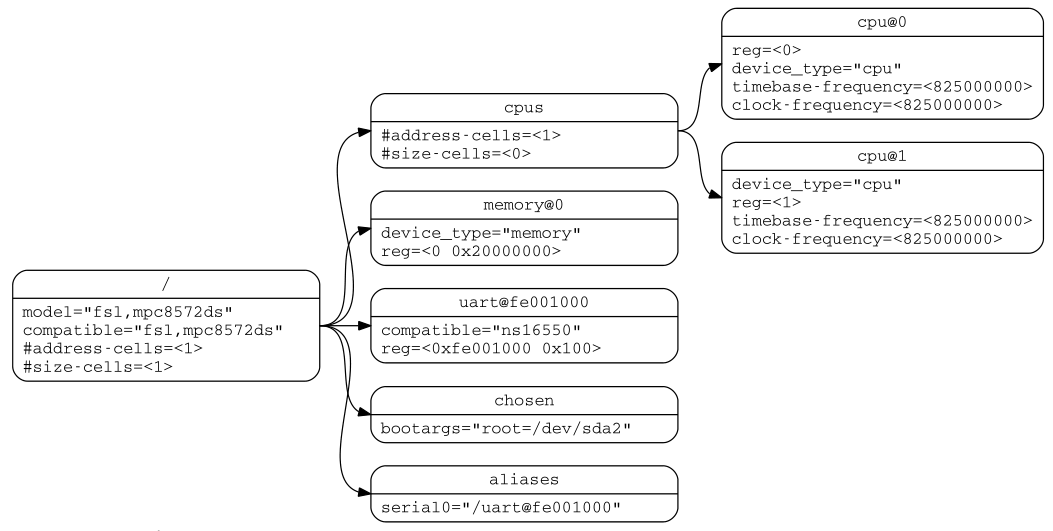
Node Names
除root节点名用’/’表示外,其余节点都由node-name@unit-address来命名,且同一层级必须是唯一的。
-
node-name
表示节点名,由1-31个字符组成。如非必须,推荐使用以下通用的node-name: cpu、memory、memory-controller、gpio、serial、watchdog、flash、compact-flash、 rtc、interrupt-controller、dma-controller、ethernet、ethernet-phy、timer、 mdio、spi、i2c、usb、can、keyboard、ide、disk、display、sound、atm、cache- controller、crypto、fdc、isa、mouse、nvram、parallel、pc-card、pci、pcie、sata、 scsi、vme。 -
unit-address
表示这个节点所在的bus类型。它必须和节点中reg属性的第一个地址一致。如果这个节点没有 reg属性,则不需“@unit-address”。
Path Names
表示一个节点的完整路径(full path)。型如:
/node-name-1/node-name-2/node-name-N
Properties
每个节点包含的主要内容就是这个所描述的设备的属性信息,由name和value组成:
-
Property Names
1-31个字符,可包含字母、数字、及‘,’,‘.’,‘_’,‘+’,‘?’,‘#’。 -
Property Values
| Value | Description |
|---|---|
| empty | 属性值为空,用来表示true-false信息 |
| u32/u64 | 32/64位大端字节序的无符号整形,表示时需加 |
| string,stringlist | null-terminated字符串或其组成的列表 |
Standard Properties
-
compatible
Value type:Description: 表示兼容的设备类型,内核据此选择合适的驱动程序。由多个字符串组成,从左到由列出 这个设备兼容的驱动(from most specific to most general)。 推荐的格式为:“制造商名,具体型号”。 Example: compatible = "fsl,mpc8641-uart", "ns16550"; 内核先搜索支持“fsl,mpc8641-uart”的驱动,如未找到,则搜索支持更通用的“ns16550” 设备类型的驱动。 -
model
Value type:Description: 表明设备型号。 推荐的格式为:“制造商名,具体型号”。 Example: model = "fsl,MPC8349EMITX"; -
phandle
Value type:Description: 用一个树内唯一的数字标识所在的这个节点,其他节点可以直接通过这个数字标识来引用 这个节点。 Example: pic@10000000 { phandle = ; interrupt-controller; }; interrupt-parent = ; -
status
Value type:Description: 表示设备的可用状态: "okay" -> 设备可用 "disabled" -> 目前不可用,但以后可能会可用 "fail" -> 不可用。出现严重问题,得修一下 "fail-sss" -> 不可用。出现严重问题,得修一下。sss指明错误类型。 -
#address-cells and #size-cells
Value type:Description: 在拥有子节点的节点中使用,来描述它的字节点的地址分配问题。即分别表示子节点中使 用多少个u32大小的cell来编码reg属性中的address域和size域。 这两个属性不会继承,必须明确指出。如未指出,默认#address-cells=2,#size- cells=1。 Example: soc { #address-cells = ; #size-cells = ; serial { reg = ; }; }; -
reg
Value type:encoded as an arbitraty number of (address, length) pairs. Description: 描述该设备在parent bus定义的地址空间中的地址资源分配。 Example: reg = ; a 32-byte block at offset 0x3000 and a 256-byte block at offset 0xFE00。 -
virtual-reg
Value type:Description: 表示映射到reg第一个物理地址对应的effective address。使bootloader能够提供给内 核它所建立的virtual-to-physical mappings。 -
ranges
Value type:or encoded as an arbitrary number of (child-bus-address,parent-bus- address, length) triplets. Description: 提供了子地址空间与父地址空间的映射关系,如果值为空则父子地址相等,无需转换。 Example: soc { compatible = "simple-bus"; #address-cells = ; #size-cells = ; ranges = ; serial { compatible = "ns16550"; reg = ; }; }; 将子节点serial的0x0地址映射到父节点soc的0xe0000000,映射长度为0x100000。此时 reg的实际物理地址就为0xe0004600。 -
dma-ranges
Value type:or encoded as an arbitrary number of (child-bus-address,parent-bus-address, length) triplets. Description: 提供了dma地址的映射方法。
Interrupts
描述中断的属性有4个:
-
interrupt-controller
一个空的属性用来指示这个节点设备是接收中断信号的控制器。 -
#interrupt-cells
这是上面所说中断控制器中的一个属性,用来描述需要用多少个cell来描述这个中断控制器的 interrupt specifier(类似#address-cells和#size-cells)。 -
interrupt-parent
常出现在根节点的一个属性,它的属性值是指向interrupt-controller的一个phandle。可从 parent继承。 -
interrupts
包含interrupt specifiers列表,每一个specifier表示一个中断输出信号。
Example
/ {
interrupt-parent = ;
intc: interrupt-controller@10140000 {
compatible = "arm,pl190";
reg = ;
interrupt-controller;
#interrupt-cells = ;
};
serial@101f0000 {
interrupts = ;
};
};
Base Device Node Types
所有的设备树都必须有一个root节点,且root节点下必须包含一个cpus节点和至少一个memory节点。
-
root node
root节点须包含 #address-cells、#size-cells、model、compatible等属性。 -
/cpus node
是cpu子节点的父节点容器。须包含 #address-cells、#size-cells属性。 -
/cpus/cpu* node
是描述系统cpu的节点。 -
/memory node
描述系统物理内存的layout。须包含reg节点。 Example: 假如一个64位系统有如下两块物理内存: - RAM: starting address 0x0, length 0x80000000 (2GB) - RAM: starting address 0x100000000, length 0x100000000 (4GB) 则我们可以有下面两种描述方法(#address-cells = and #size-cells =): Example #1 memory@0 { reg = ; }; Example #2 memory@0 { reg = ; }; memory@100000000 { reg = ; }; -
/chosen node
根节点下的一个子节点,不是描述设备而是描述运行时参数。常用来给内核传递bootargs: chosen { bootargs = "root=/dev/nfs rw nfsroot=192.168.1.1 console=ttyS0,115200"; }; -
/aliases node
由1-31个字母、数字或下划线组成的设备节点full path的别名。它的值是节点的全路径,因此最终会被编码成字符串。 aliases { serial0 = "/simple-bus@fe000000/serial@llc500"; }
Device Bindings
更多具体设备具体类别的描述信息:内核源代码/Documentation/devicetree/bindings。
DTS是描述devicetree的源文本文件,它通过内核中的DTC(Devicetree Compiler)编译后生成相应平台可烧写的二进制DTB。
Devicetree Blob (DTB) Structure
DTB又称Flattened Devicetree(FDT),在内存中的结构如下图所示:
Header
大端字节序结构体:
struct fdt_header {
uint32_t magic; /* contain the value 0xd00dfeed (big-endian) */
uint32_t totalsize; /* the total size of the devicetree data structure */
uint32_t off_dt_struct; /* offset in bytes of the structure block */
uint32_t off_dt_strings; /* offset in bytes of the strings block */
uint32_t off_mem_rsvmap; /* offset in bytes of the memory reservation block */
uint32_t version; /* the version of the devicetree data structure */
uint32_t last_comp_version; /* the lowest version used is backwards compatible */
uint32_t boot_cpuid_phys; /* the physical ID of the system’s boot CPU */
uint32_t size_dt_strings; /* the length in bytes of the strings block */
uint32_t size_dt_struct; /* the length in bytes of the structure block */
};
Memory Reservation Block
-
Purpose
为系统保留一些特殊用途的memory。这些保留内存不会进入内存管理系统。 -
Format
struct fdt_reserve_entry { uint64_t address; uint64_t size; };
Structure Block
Devicetree结构体存放的位置。由一行行“token+内容”片段线性组成。
-
token
每一行内容都由一个32位的整形token起始。token指明了其后内容的属性及格式。共有以下5种token:
| token | Description |
|---|---|
| FDT_BEGIN_NODE (0x00000001) | 节点起始,其后内容为节点名 |
| FDT_END_NODE (0x00000002) | 节点结束 |
| FDT_PROP (0x00000003) | 描述属性 |
| FDT_NOP (0x00000004) | nothing,devicetree解析器忽略它 |
| FDT_END (0x00000009) | block结束 |
-
tree structure -
(optionally) any number of FDT_NOP tokens -
FDT_BEGIN_NODE -
The node’s name as a null-terminated string -
[zeroed padding bytes to align to a 4-byte boundary]
-
-
For each property of the node: -
(optionally) any number of FDT_NOP tokens -
FDT_PROP token -
property information -
[zeroed padding bytes to align to a 4-byte boundary]
-
-
-
Representations of all child nodes in this format -
(optionally) any number of FDT_NOP tokens -
FDT_END_NODE token
-
Devicetree Source (DTS) Format
Node and property definitions
[label:] node-name[@unit-address] {
[properties definitions]
[child nodes]
};
File layout
Version 1 DTS files have the overall layout:
/dts-v1/; /* dts 版本1 */
[memory reservations] /* DTB中内存保留表的入口 */
/ {
[property definitions]
[child nodes]
};
通过本文,我们了解了devicetree在Linux设备驱动中的应用和作用,学习了如何编写、编译、加载、修改和调试devicetree。我们发现,devicetree是一种非常适合嵌入式系统开发的方法,它可以让我们方便地描述和管理硬件设备,实现硬件无关性和高级功能。当然,devicetree也有一些注意事项和限制,比如需要遵循语法规范、需要注意兼容性问题、需要注意内存占用和性能影响等。因此,在使用devicetree时,我们需要有一定的硬件知识和经验,以及良好的编程习惯和调试技巧。希望本文能够为你提供一个入门级的指导,让你对devicetree有一个初步的认识和理解。如果你想深入学习devicetree,建议你参考更多的资料和示例,以及自己动手实践和探索。
以上就是良许教程网为各位朋友分享的Linu系统相关内容。想要了解更多Linux相关知识记得关注公众号“良许Linux”,或扫描下方二维码进行关注,更多干货等着你 !



 微信扫一扫打赏
微信扫一扫打赏
 支付宝扫一扫打赏
支付宝扫一扫打赏

.png)
